Hello coders, today we are going to solve Shape and Reshape HackerRank Solution in Python.
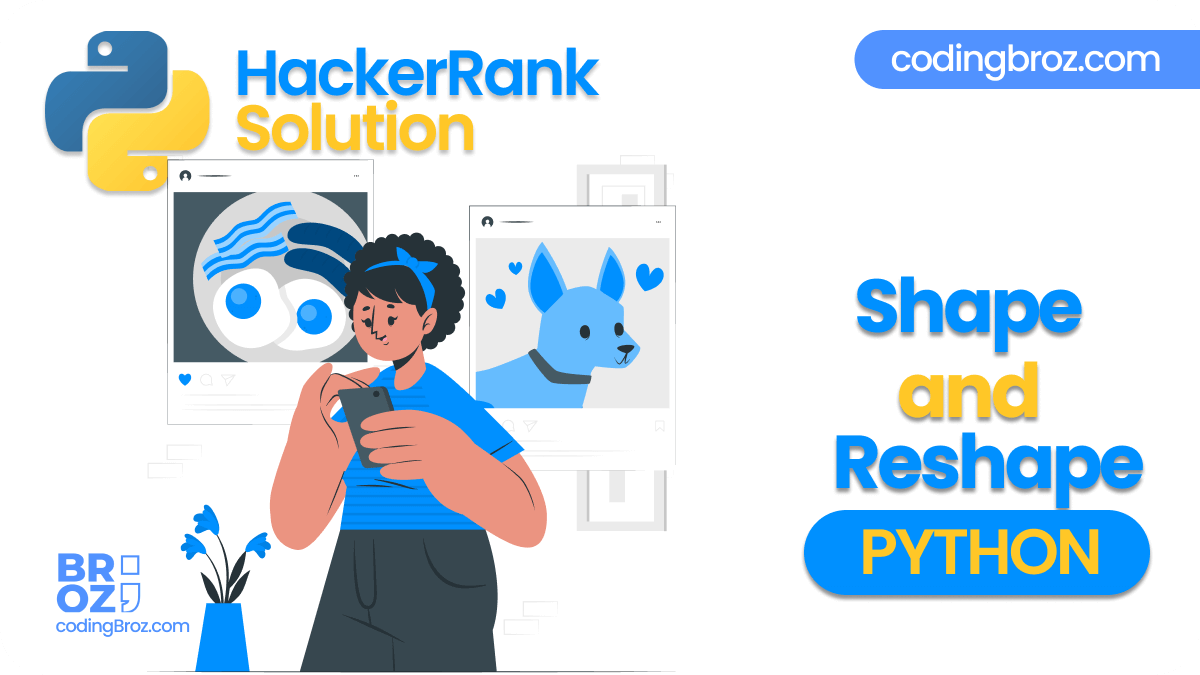
Objective
The shape tool gives a tuple of array dimensions and can be used to change the dimensions of an array.
(a). Using shape to get array dimensions
import numpy
my__1D_array = numpy.array([1, 2, 3, 4, 5])
print my_1D_array.shape #(5,) -> 1 row and 5 columns
my__2D_array = numpy.array([[1, 2],[3, 4],[6,5]])
print my_2D_array.shape #(3, 2) -> 3 rows and 2 columns (b). Using shape to change array dimensions
import numpy
change_array = numpy.array([1,2,3,4,5,6])
change_array.shape = (3, 2)
print change_array
#Output
[[1 2]
[3 4]
[5 6]]The reshape tool gives a new shape to an array without changing its data. It creates a new array and does not modify the original array itself.
import numpy
my_array = numpy.array([1,2,3,4,5,6])
print numpy.reshape(my_array,(3,2))
#Output
[[1 2]
[3 4]
[5 6]]Task
You are given a space separated list of nine integers. Your task is to convert this list into a 3 X 3 NumPy array.
Input Format
A single line of input containing 9 space separated integers.
Output Format
Print the 3 X 3 NumPy array.
Sample Input
1 2 3 4 5 6 7 8 9Sample Output
[[1 2 3]
[4 5 6]
[7 8 9]]Solution – Shape and Reshape in Python
import numpy ar = list(map(int,input().split())) np_ar = numpy.array(ar) print(numpy.reshape(np_ar,(3,3)))
Disclaimer: The above Problem (Shape and Reshape) is generated by Hacker Rank but the Solution is Provided by CodingBroz. This tutorial is only for Educational and Learning Purpose.