Hello coders, today we are going to solve Zeros and Ones HackerRank Solution in Python.
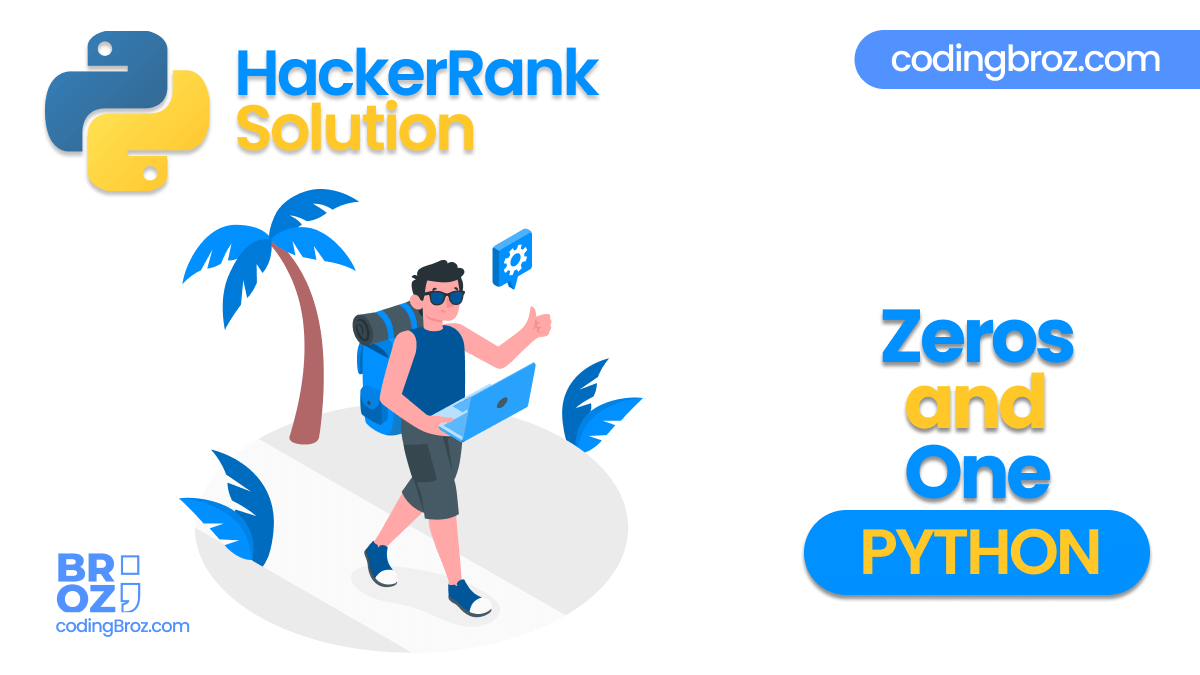
Objective
The zeros tool returns a new array with a given shape and type filled with 0‘s.
import numpy
print numpy.zeros((1,2)) #Default type is float
#Output : [[ 0. 0.]]
print numpy.zeros((1,2), dtype = numpy.int) #Type changes to int
#Output : [[0 0]]The ones tool returns a new array with a given shape and type filled with 1‘s.
import numpy
print numpy.ones((1,2)) #Default type is float
#Output : [[ 1. 1.]]
print numpy.ones((1,2), dtype = numpy.int) #Type changes to int
#Output : [[1 1]] Task
You are given the shape of the array in the form of space-separated integers, each integer representing the size of different dimensions, your task is to print an array of the given shape and integer type using the tools numpy.zeros and numpy.ones.
Input Format
A single line containing the space-separated integers.
Constraints
- 1 <= each integer <= 3
Output Format
First, print the array using the numpy.zeros tool and then print the array with the numpy.ones tool.
Sample Input 0
3 3 3Sample Output 0
[[[0 0 0]
[0 0 0]
[0 0 0]]
[[0 0 0]
[0 0 0]
[0 0 0]]
[[0 0 0]
[0 0 0]
[0 0 0]]]
[[[1 1 1]
[1 1 1]
[1 1 1]]
[[1 1 1]
[1 1 1]
[1 1 1]]
[[1 1 1]
[1 1 1]
[1 1 1]]]Explanation 0
Print the array built using numpy.zeros and numpy.ones tools and you get the result as shown.
Solution – Zeros and Ones in Python
import numpy as np shape= tuple(map(int,input().split())) print(np.zeros(shape,int), np.ones(shape,int), sep='\n')
Disclaimer: The above Problem (Zeros and Ones) is generated by Hacker Rank but the Solution is Provided by CodingBroz. This tutorial is only for Educational and Learning Purpose.