Hello coders, today we are going to solve Occupations HackerRank Solution in SQL.
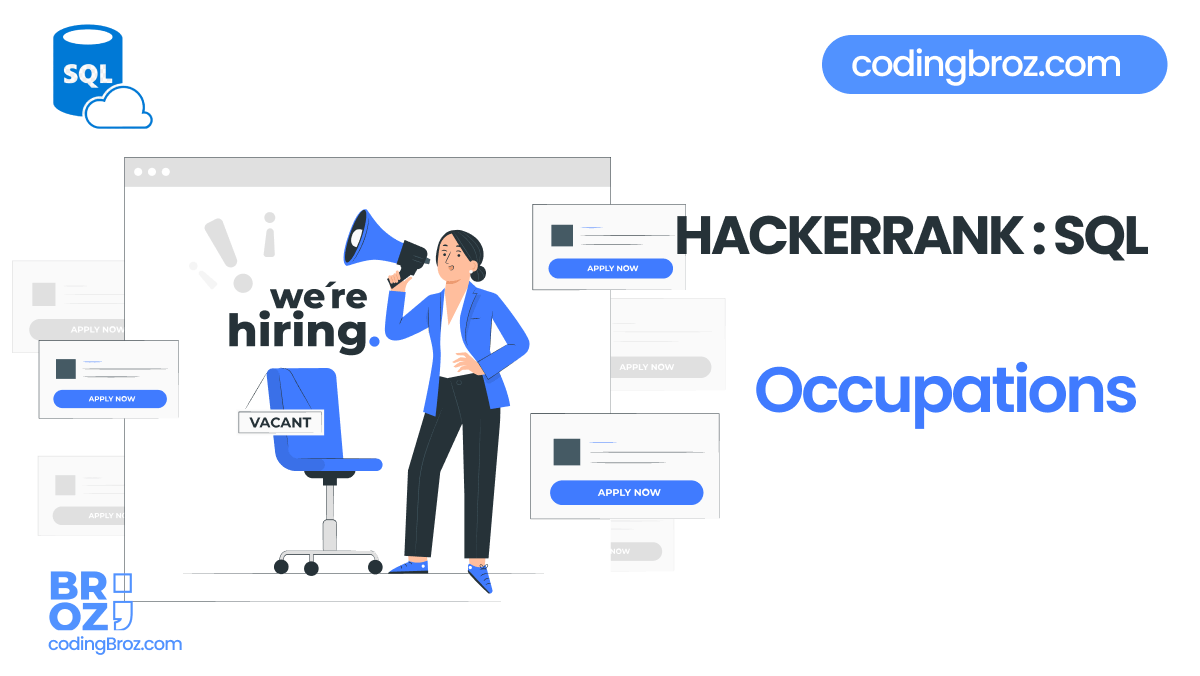
Problem
Pivot the Occupation column in OCCUPATIONS so that each Name is sorted alphabetically and displayed underneath its corresponding Occupation. The output column headers should be Doctor, Professor, Singer, and Actor, respectively.
Note: Print NULL when there are no more names corresponding to an occupation.
Input Format
The OCCUPATIONS table is described as follows:
| Column | Type |
|---|---|
| Name | String |
| Occupation | String |
Occupation will only contain one of the following values: Doctor, Professor, Singer or Actor.
Sample Input
| Name | Occupation |
|---|---|
| Samantha | Doctor |
| Julia | Actor |
| Maria | Actor |
| Ashley | Professor |
| Ketty | Professor |
| Christeen | Professor |
| Jane | Actor |
| Jenny | Doctor |
| Priya | Singer |
Sample Output
Jenny Ashley Meera Jane
Samantha Christeen Priya Julia
NULL Ketty NULL MariaExplanation
The first column is an alphabetically ordered list of Doctor names.
The second column is an alphabetically ordered list of Professor names.
The third column is an alphabetically ordered list of Singer names.
The fourth column is an alphabetically ordered list of Actor names.
The empty cell data for columns with less than the maximum number of names per occupation (in this case, the Professor and Actor columns) are filled with NULL values.
Solution – Occupations in SQL
MySQL
set @r1=0, @r2=0, @r3=0, @r4=0; select min(Doctor), min(Professor), min(Singer), min(Actor) from(select case when Occupation="Doctor" then (@r1:=@r1+1) when Occupation="Professor" then (@r2:=@r2+1) when Occupation="Singer" then (@r3:=@r3+1) when Occupation="Actor" then (@r4:=@r4+1) end as RowNumber, case when Occupation="Doctor" then Name end as Doctor, case when Occupation="Professor" then Name end as Professor, case when Occupation="Singer" then Name end as Singer, case when Occupation="Actor" then Name end as Actor from OCCUPATIONS order by Name ) Temp group by RowNumber;
Disclaimer: The above Problem (Occupations) is generated by Hacker Rank but the Solution is Provided by CodingBroz. This tutorial is only for Educational and Learning Purpose.
The code gives the following error:
DB21034E The command was processed as an SQL statement because it was not a
valid Command Line Processor command. During SQL processing it returned:
SQL0206N “@R1” is not valid in the context where it is used. SQLSTATE=42703
SQL0104N An unexpected token “:=” was found following “n=”Doctor” then (@r1″.
Expected tokens may include: “+”. SQLSTATE=42601
How do I solve this?
Change your DBMS to “MySQL”.
Hope this will help!
This solution is not dynamic but i does not matter how many occupations are available this will work in mssql
with x as (
select occupation, count(*) v from occupations group by occupation
)
,oc as (
select concat(name ,'(‘,substring(occupation,1,1),’)’) x
from occupations)
,oc2 as
(
select *
,DENSE_RANK() OVER (ORDER BY x asc) AS R
from oc
)
,x2 as (
select
concat(‘There are a total of ‘, v, ‘ ‘ ,lower(occupation) , ‘s.’) v,
(select max(r) from oc2) +
DENSE_RANK() OVER (ORDER BY v,occupation asc) AS R
from x)
select x from
(select x,r from oc2
union all
select v,r from x2) x
order by r
It is going to be helpful if you leave an explanation of the solution code. I can’t understand it as I am new to SQL.