In this post, we will learn how to add two matrices using multi-dimensional arrays in Java Programming language. Let’s understand about Matrix and Matrix Addition before jumping into the Java Program to Add Two Matrices.
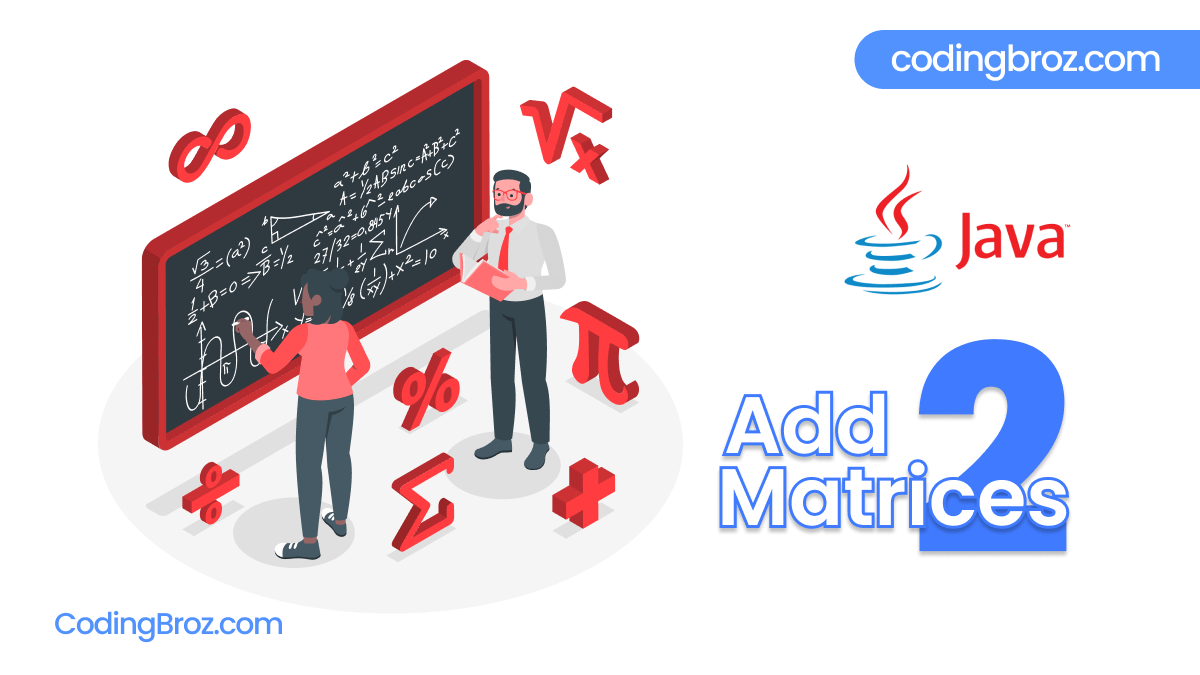
A Matrix is a rectangular array of numbers that is arranged in the form of rows and columns. For example: A Matrix of order 3 x 3 look like this:
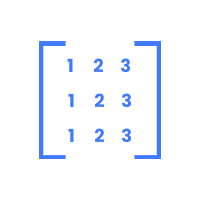
To Add Matrices, there are certain rules:
- Matrices should be of same dimension (i.e. – Same no. of rows and columns)
- Matrix Addition is commutative (i.e. A + B = B + A)
- Matrix Addition is Associative (i.e. (A + B) + C = A + (B + C))
Matrix addition can only be performed if both the matrices are of same order. In Matrix addition, the element at position ith row and jth column of Matrix A is added with the element at position ith row and jth column of Matrix B.
i.e. result[i][j] = matA[i][j] + matB[i][j]
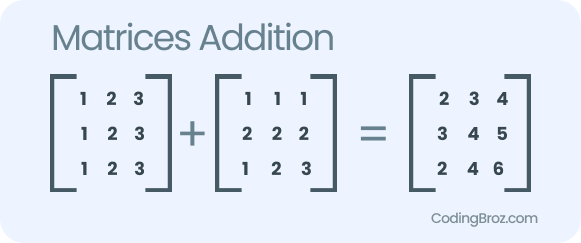
Now, let’s get straight into the Java Program to Add Two Matrices.
Java Program to Add Two Matrices
import java.util.*;
public class Main{
public static void main(String[] args){
Scanner sc = new Scanner(System.in);
System.out.println("Enter the number of rows of Matrices: ");
int row = sc.nextInt();
System.out.println("Enter the number of columns of Matrices: ");
int col = sc.nextInt();
int[][] matA = new int[row][col];
int[][] matB = new int[row][col];
System.out.println("Enter the values of Matrix A:");
for(int i=0;i<row;i++){
for(int j=0; j<col ; j++){
matA[i][j] = sc.nextInt();
}
}
System.out.println("Enter the values of Matrix B:");
for(int i=0;i<row;i++){
for(int j=0; j<col ; j++){
matB[i][j] = sc.nextInt();
}
}
// Adding Matrix A and Matrix B
int[][] resultantMatrix = new int[row][col];
for(int i=0;i<row;i++){
for(int j=0; j<col ; j++){
resultantMatrix[i][j] = matA[i][j] + matB[i][j];
}
}
//Displaying the resultant matrix
System.out.println("Sum of Matrix A and Matrix B is ");
for(int i=0;i<row;i++){
for(int j=0; j<col ; j++){
System.out.print(resultantMatrix[i][j]+" ");
}
System.out.println();
}
}
}
Output
Enter the number of rows of Matrices: 3
Enter the number of columns of Matrices: 3
Enter the values of Matrix A:
1 2 3
1 2 3
1 2 3
Enter the values of Matrix B:
1 1 1
2 2 2
1 2 3
Sum of Matrix A and Matrix B is
2 3 4
3 4 5
2 4 6 How Does This Program Work ?
Scanner sc = new Scanner(System.in);
System.out.println("Enter the number of rows of Matrices: ");
int row = sc.nextInt();
System.out.println("Enter the number of columns of Matrices: ");
int col = sc.nextInt();
In this program, we first take the input of number of rows and columns of the matices by using the Scanner class in Java.
int[][] matA = new int[row][col];
int[][] matB = new int[row][col];
System.out.println("Enter the values of Matrix A:");
for(int i=0;i<row;i++){
for(int j=0; j<col ; j++){
matA[i][j] = sc.nextInt();
}
}
System.out.println("Enter the values of Matrix B:");
for(int i=0;i<row;i++){
for(int j=0; j<col ; j++){
matB[i][j] = sc.nextInt();
}
}
Then, we declare two matrices and take the elements of both the matrices as input from the user.
// Adding Matrix A and Matrix B
int[][] resultantMatrix = new int[row][col];
for(int i=0;i<row;i++){
for(int j=0; j<col ; j++){
resultantMatrix[i][j] = matA[i][j] + matB[i][j];
}
}
Now, we add each element of the Matrix A with that of the Matrix B and stores it result as the resultant matrix element. i.e. resultantMatrix[i][j] = matA[i][j] + matB[i][j]
when i=0 , j=0 then resultantMatrix[0][0] = matA[0][0] + matB[0][0] = 1 + 1 = 2
then, i = 0 but j = 1, resultantMatrix[0][1] = matA[0][1] + matB[0][1] = 2 + 1 = 3
then, i = 0 , j = 2, resultantMatrix[0][2] = matA[0][2] + matB[0][2] = 3 + 1 = 4
Addition of first row is completed.
After the inner for loop completes then i is incremented to i = 1, and again inner for loops starts from j = 0 to j = 2
then, i = 1, j = 0 and resultantMatrix[1][0] = matA[1][0] + matB[1][0] = 1 + 2 = 3
then, i = 1, j = 1 and resultantMatrix[1][1] = matA[1][1] + matB[1][1] = 2 + 2 = 4
then, i = 1, j = 2 and resultantMatrix[1][2] = matA[1][2] + matB[1][2] = 3 + 2 = 5
Hence, Addition of second row also completed.
Now, for the third row,
After the inner for loop completes then i then increments to i = 2, and again inner for loops starts from j = 0 to j = 2
then, i = 2, j = 0 and resultantMatrix[2][0] = matA[2][0] + matB[2][0] = 1 + 1 = 2
then, i = 2, j = 1 and resultantMatrix[2][1] = matA[2][1] + matB[2][1] = 2 + 2 = 4
then, i = 2, j = 2 and resultantMatrix[2][2] = matA[2][2] + matB[2][2] = 3 + 3 = 6
Therefore, Addition of third row also completed. Hence, Addition of Matrix A and Matrix B is calculated and stored in the resultant matrix.
//Displaying the resultant matrix
System.out.println("Sum of Matrix A and Matrix B is ");
for(int i=0;i<row;i++){
for(int j=0; j<col ; j++){
System.out.print(resultantMatrix[i][j]+" ");
}
System.out.println();
}
Then we finally display the Resultant Matrix. This is the Java Program to Add Two Matrices Using Multi-Dimensional Arrays.
Conclusion
I hope after going through this post, you understand how to code Java Program to Add Two Matrices Using Multi-Dimensional Arrays.
If you have any doubt regarding the topic, feel free to contact us in the Comment Section. We will be delighted to help you.
Also Read: