In this program, we will learn how to convert decimal to binary using C Programming language.
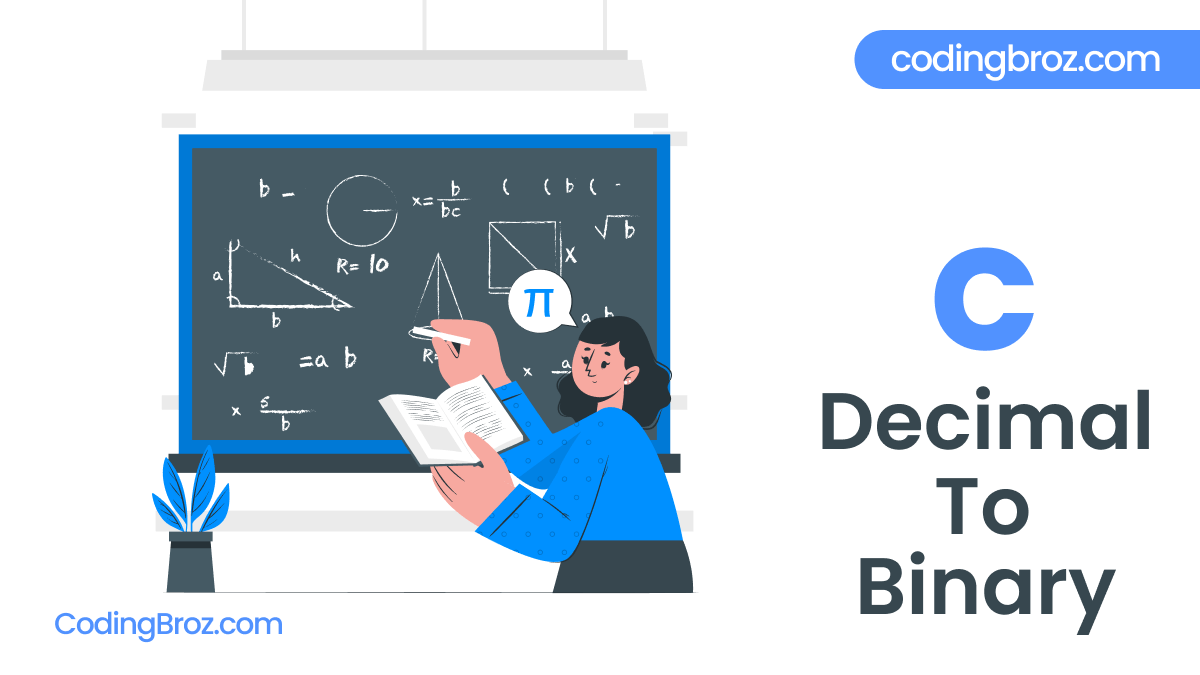
Decimal is a term that describes the base-10 number system. The decimal system consists of ten single digit numbers: 0, 1, 2, 3, 4, 5, 6, 7, 8, 9.
A binary number is a number expressed in the base-2 numeral system or binary numeral system, a method of mathematical expression which uses only two symbols ‘0’ and ‘1’.
This program takes a decimal number as input from the user and converts it into a binary number using custom defined function.
So, without further ado, let’s begin this tutorial.
C Program To Convert Decimal To Binary
// C Program To Convert Decimal To Binary
#include <stdio.h>
#include <math.h>
long convert(int n){
int rem, temp = 1;
long binary = 0;
while (n != 0){
rem = n %2;
n = n / 2;
binary = binary + rem * temp;
temp = temp * 10;
}
return binary;
}
int main(){
int num;
// Asking for Input
printf("Enter a decimal number: ");
scanf("%d", &num);
printf("%d in Decimal = %d in Binary", num, convert(num));
return 0;
}
Output
Enter a decimal number: 18
18 in Decimal = 10010 in Binary
How Does This Program Work ?
long convert(int n){
int rem, temp = 1;
long binary = 0;
while (n != 0){
rem = n %2;
n = n / 2;
binary = binary + rem * temp;
temp = temp * 10;
}
return binary;
}
In the program, we have defined a custom function named convert which converts decimal system to binary number system.
Suppose the user enters 18 as an input, then 18 != 0, so the function continues the following steps.
| n != 0 | temp | rem | n = n/2 | binary += rem * temp |
|---|---|---|---|---|
| 18 != 0 | 1 | 18 % 2 = 0 | 18 / 2 = 9 | 0 + (0 * 1) = 0 |
| 9 != 0 | 10 | 9 % 2 = 1 | 9 / 2 = 4 | 0 + (1 * 10) = 10 |
| 4 != 0 | 100 | 4 % 2 = 0 | 4 / 2 = 2 | 10 + (0 * 100) = 10 |
| 2 != 0 | 1000 | 2 % 2 = 0 | 2 / 2 = 1 | 10 + (0 * 1000) =10 |
| 1 != 0 | 10000 | 1 % 2 = 1 | 1 / 2 = 0 | 10 + (1 * 10000) =10010 |
| 0 != 0 | – | – | – | – |
Hence, we get (18)10 = (10010)2
printf("%d in Decimal = %d in Binary", num, convert(num));
Then, we call this function in the main function to print the binary number obtained after conversion.
Conclusion
I hope after going through this post, you understand how to convert decimal to binary using C Programming language.
If you have any doubt regarding the program, feel free to contact us in the comment section. We will be delighted to help you.
Also Read: